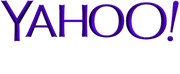Register for a Family Portal Account - Step 1
Completing the account registration process requires a valid email address for user verification purposes.
If you do not already have a valid email address, you can create a free email account through one of the following providers:
Complete and submit the form below to register for a Family Portal account. After submitting the registration form, you will receive an email containing an account verification link to activate your account.
IMPORTANT NOTE: You will not be able to log on and submit an application until you verify your account information. When you created your account, you received an email with your account information. If you no longer have the email with the verification link, reenter your user name and password and you will receive a new verification email.